如何查看考试成绩,课程进度与证书
00:00
00:00
Checking your scores and course completion is easy. First, go to your dashboard “我的课程” tab. From here, there are a few ways to display your results.
1. My Courses
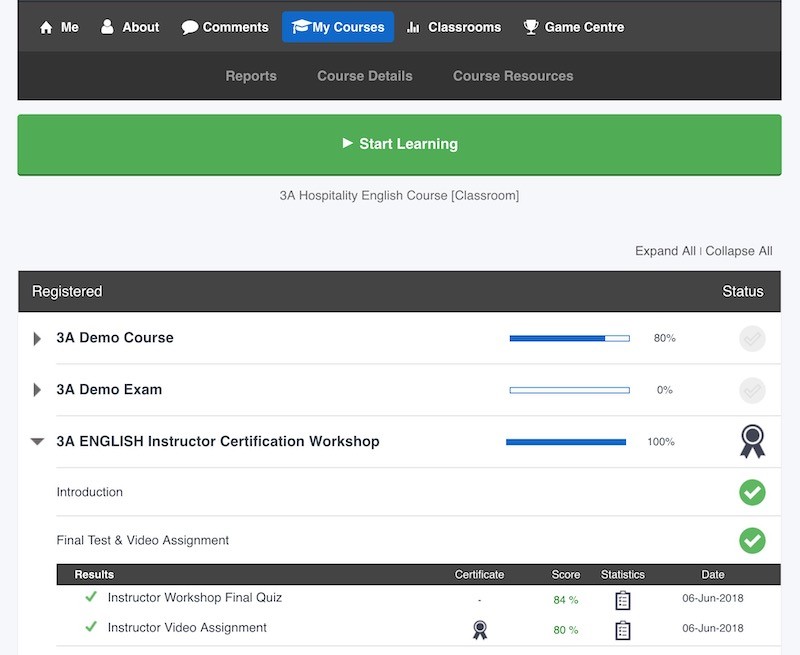
Click “expand all” or scroll to the course you wish to see and expand it by pressing the arrow. You’ll see a completion bar, along with any quiz scores you have attempted. Go to My Courses ➜
2. Course Details
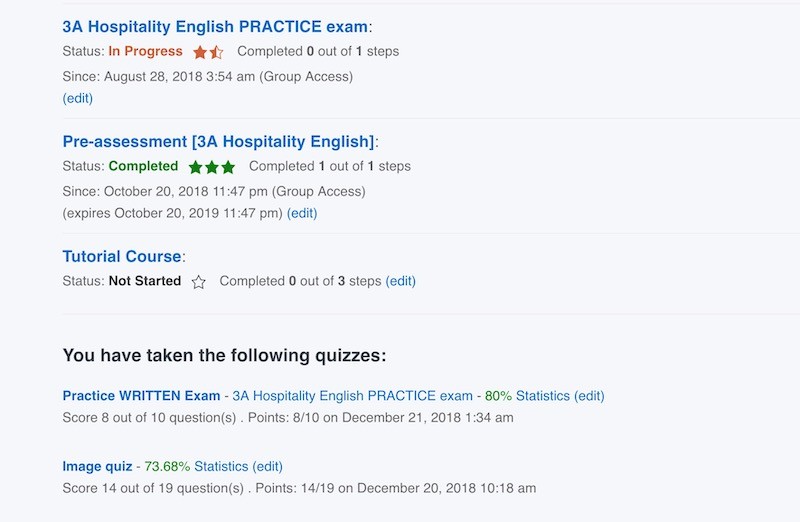
The course details page gives you a list view of all our your course activity. Go to Course Details ➜
3. Quiz Reports

For more detailed and visual quiz activity, visit the Reports tab. Here you can see trends on quiz performance, see detailed visuals, even export your scores! Go to Quiz Reports ➜